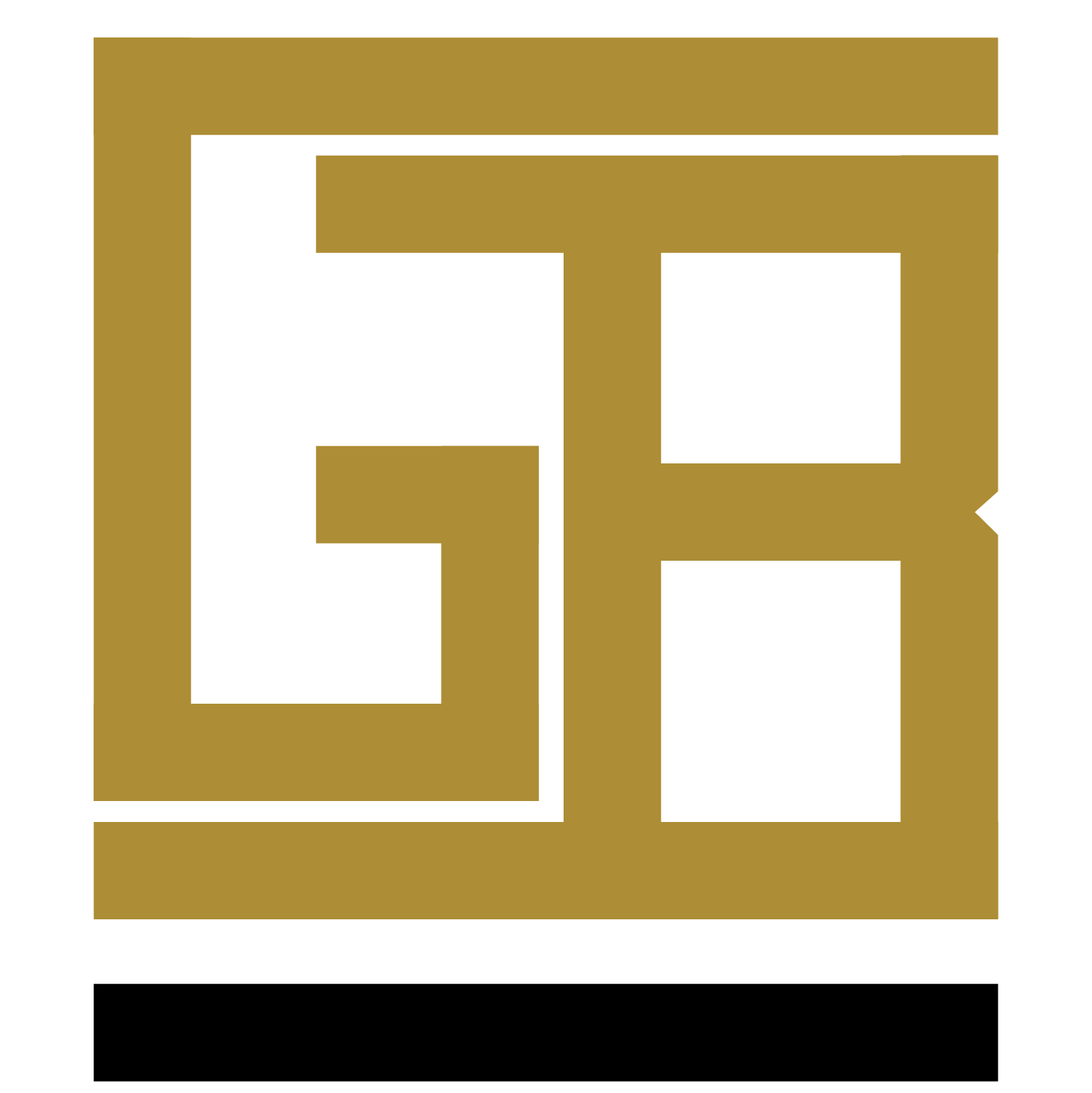28 October, 2020
Guide Fari
The way my notes are setup
main editor
Obsidian is the main markdown editor, for desktop. files are saved as plain old markdown on your localhost, which makes it easy to move notes around between services & devices.
dropbox - sync
the Obsidian folder lives in my dropbox, which makes the notes available on the go. simple :)
mobile & quick capture
Mobile editing is where it kinda sucks, they're accessible & editable within dropbox, but I can't download notes for offline use on a free dropbox account. So mobile editing is ideal for adding onto pre-existing notes, when I'm in a somewhat settled environment.
Quick capture on mobile is handled by Simplenote. the notes are cloud synced, and it's usable when offline too, and the app launches like a rocket, which is ideal when I need to write down a million dollar idea before it disappears from my head.
I can then open Simplenote in the browser(desktop) & copy paste into the dropbox synced folder, using Obsidian, and simultaneously delete the file from Simplenote, keeping things tidy & single-source-of-truth friendly👌.
plus side
The plus side to this more 'manual' system is it allows me to regularly review & interact with my quick capture notes, as a somewhat forgetful person, it helps keep some thoughts fresh in my mind.
Update
I've since started using paid products from obsidian, namely publish & sync. that way I have all my notes in one place, even on the go(using obsidian mobile), leaving dropbox as just a secondary backup.